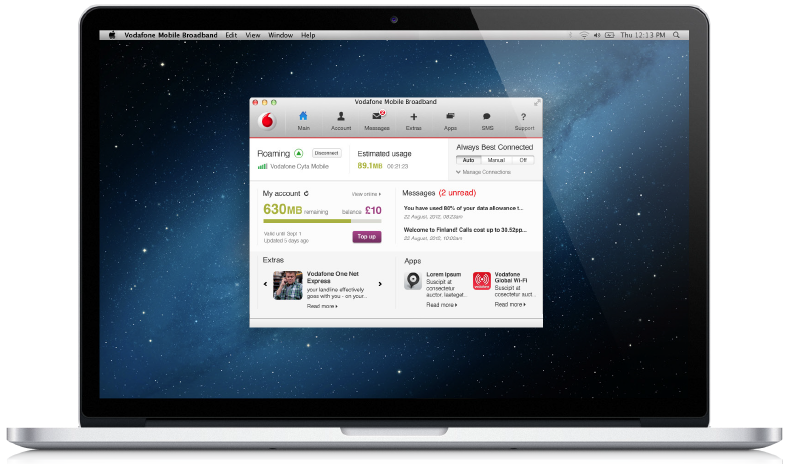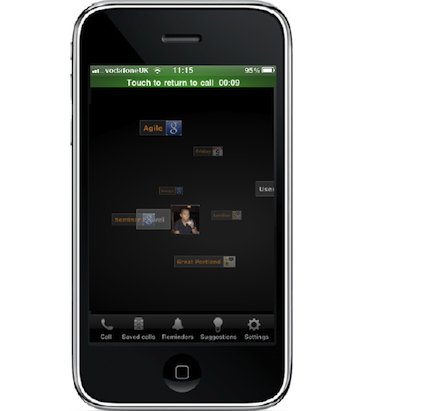A Prototype is the construction of simplified and incomplete models of a design to explore ideas, elaborate requirements, refine specifications, and test/validate functionality. They allow you to explore abstract concepts or ideas and animate or bring them to life. They elaborate requirements by illustrating what is necessary to put an idea into action. A prototype is often seen as an enahnced form of paper specification. A working prototype can be shown to potential users and stakeholders to observe how they interact with it in order to validate & test assumptions, interaction models, and information architecture. Utlimately they provide valuable feedback on the likely success of a design, and can high-light potential issues before resources are commited to design & development.
Why?
When exploring new concepts or design ideas, it is beneficial to create lo-fi prototypes to examine the effectiveness of the idea in more depth and provide a way to easily explain the concept to stakeholders. Also before taking a complex design, new user interaction or product into a more detailed development phase, it is good practice to create a lo or hi-fi prototype in order to visualise and test key elements of the concept on target users, and share a more rich experience of the design with stakeholders.
What?
A prototype can be lo-fidelity such as a paper prototype, visual card sorting, or basic modeling. Or it can be hi-fidelity using HTML, Flash, or other visually rich coding techniques. There are also several prototyping software tools available, and some of the most common wireframing utilities such as Axure RP, Omnigraffle, Fireworks, and Visio have built-in features that can be applied directly to wireframes, sketches, or visual compositions to create click-dummy prototypes; create active hot-spots that link to actions or other views. Other simple iPhone apps or Presentation software can be used to create simple click-dummy prototypes, and cameras/camcorders in conjunction with video editing software can create a visual walk-through or promotion of the concept.

Types of Prototype
- Proof-of-Concept
- Form Study
- Usability
- Visual
- Functional